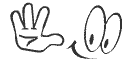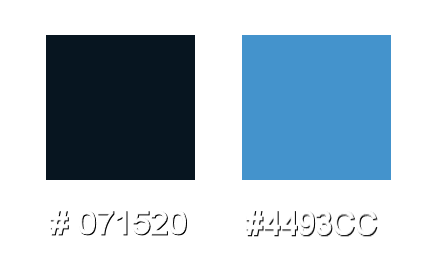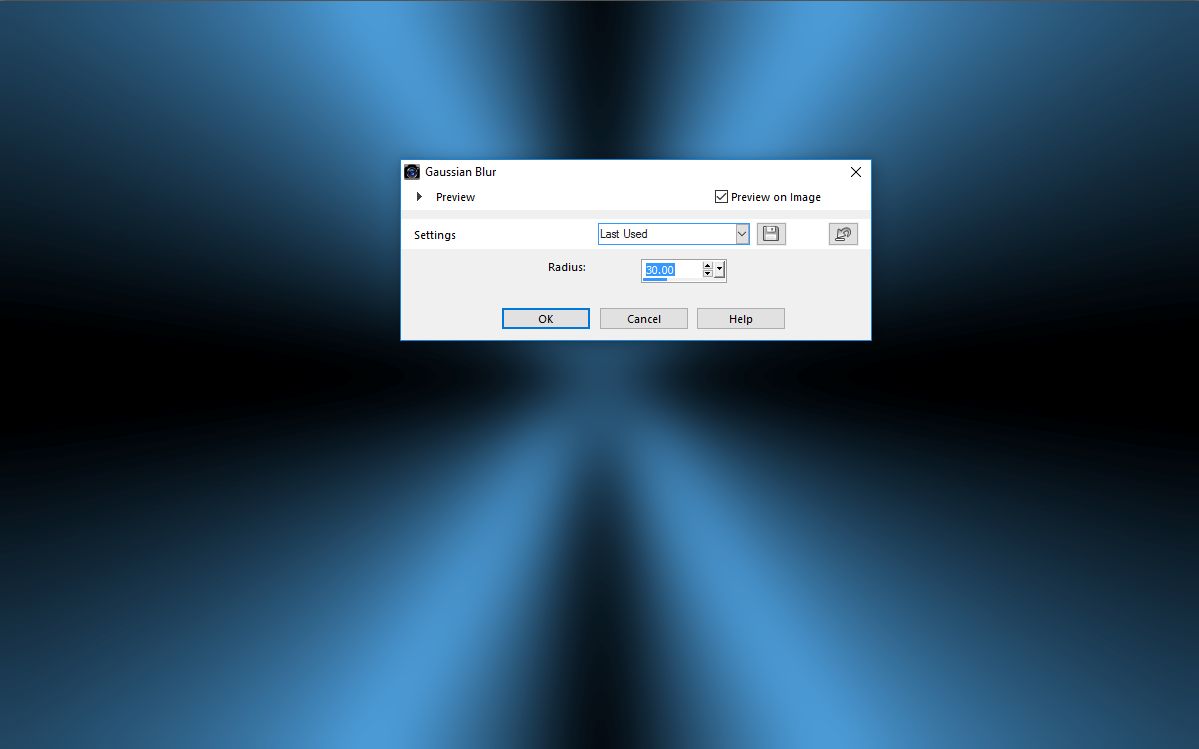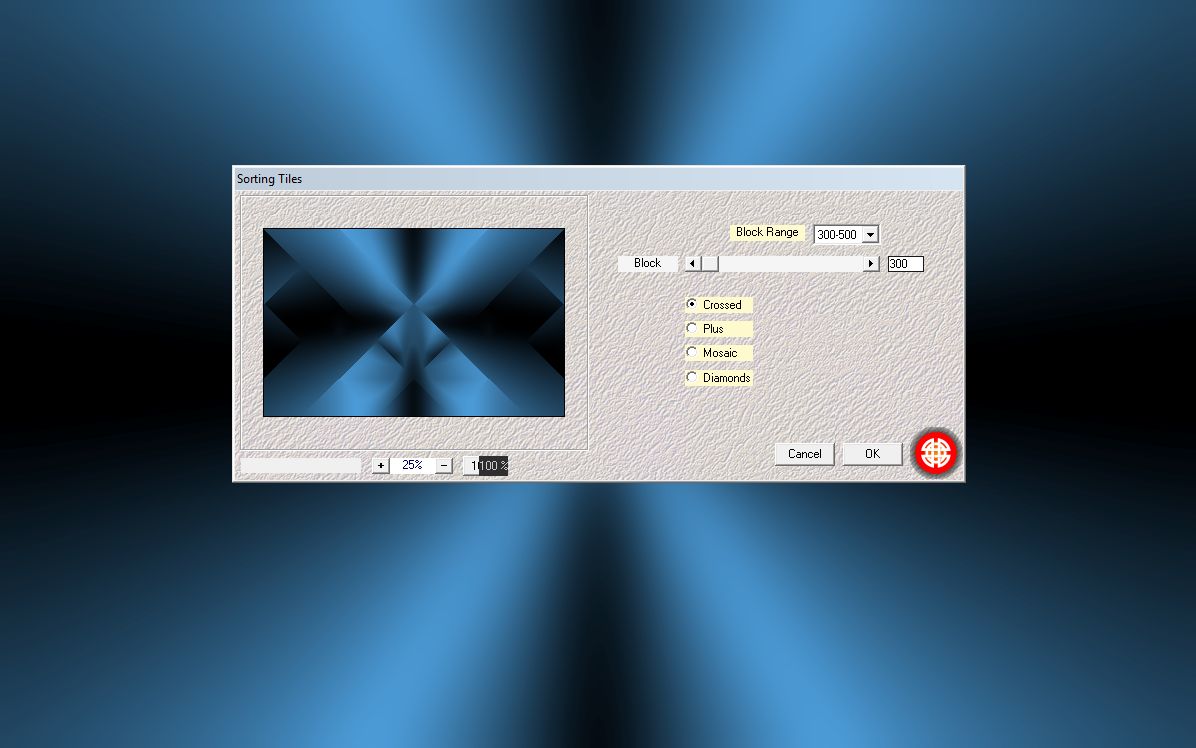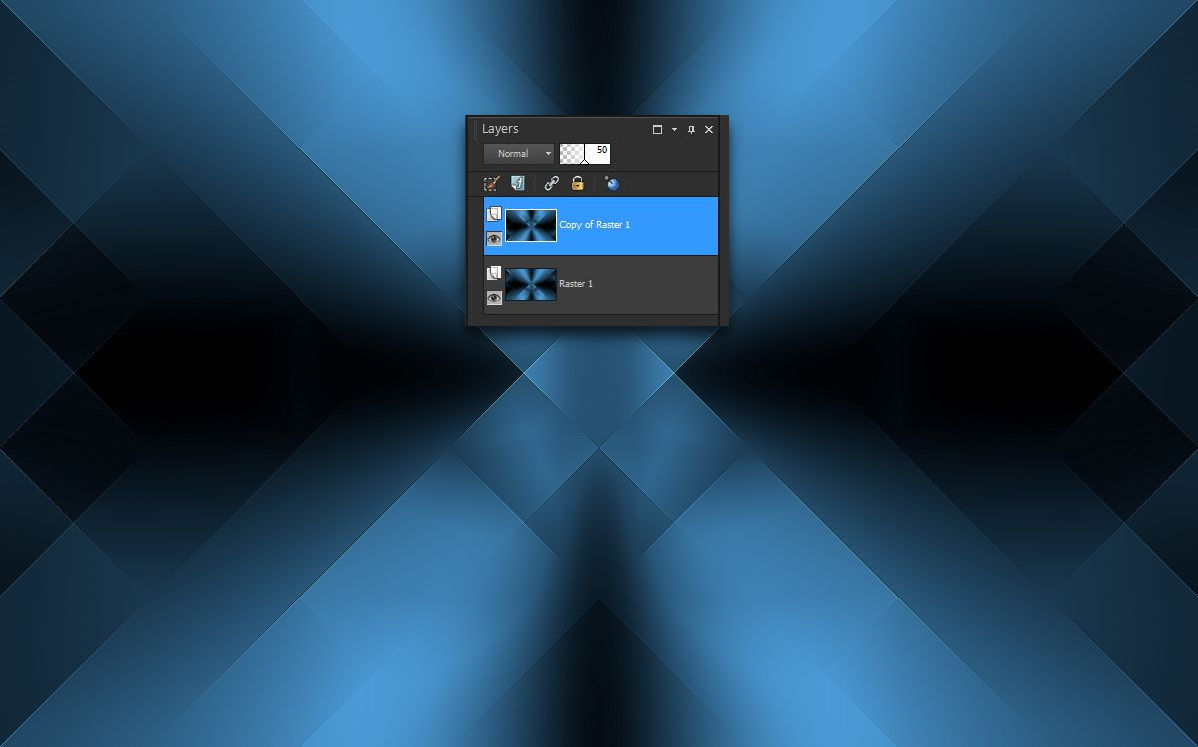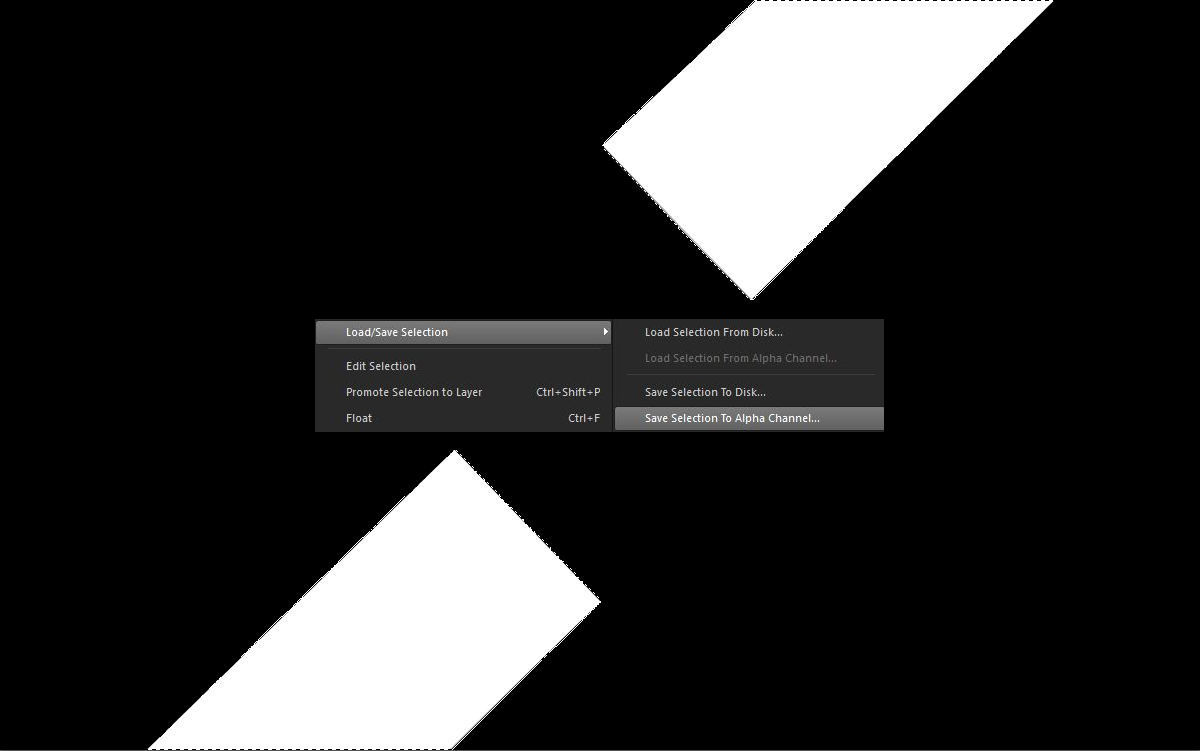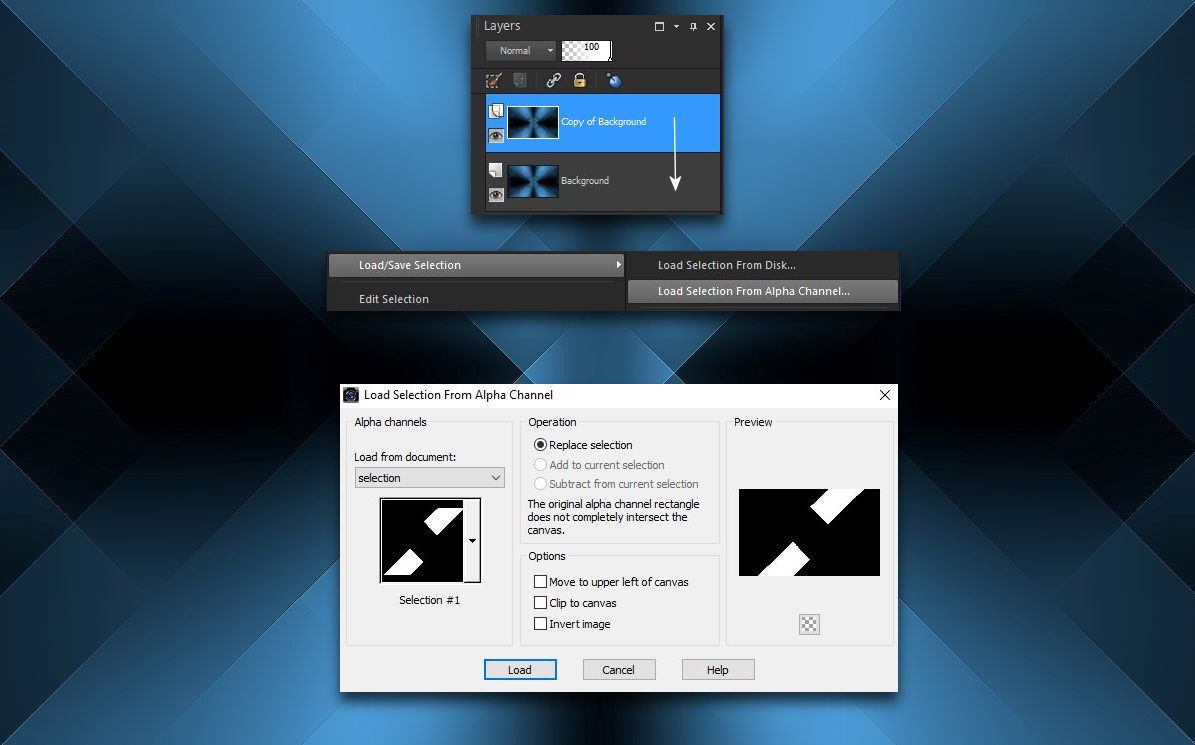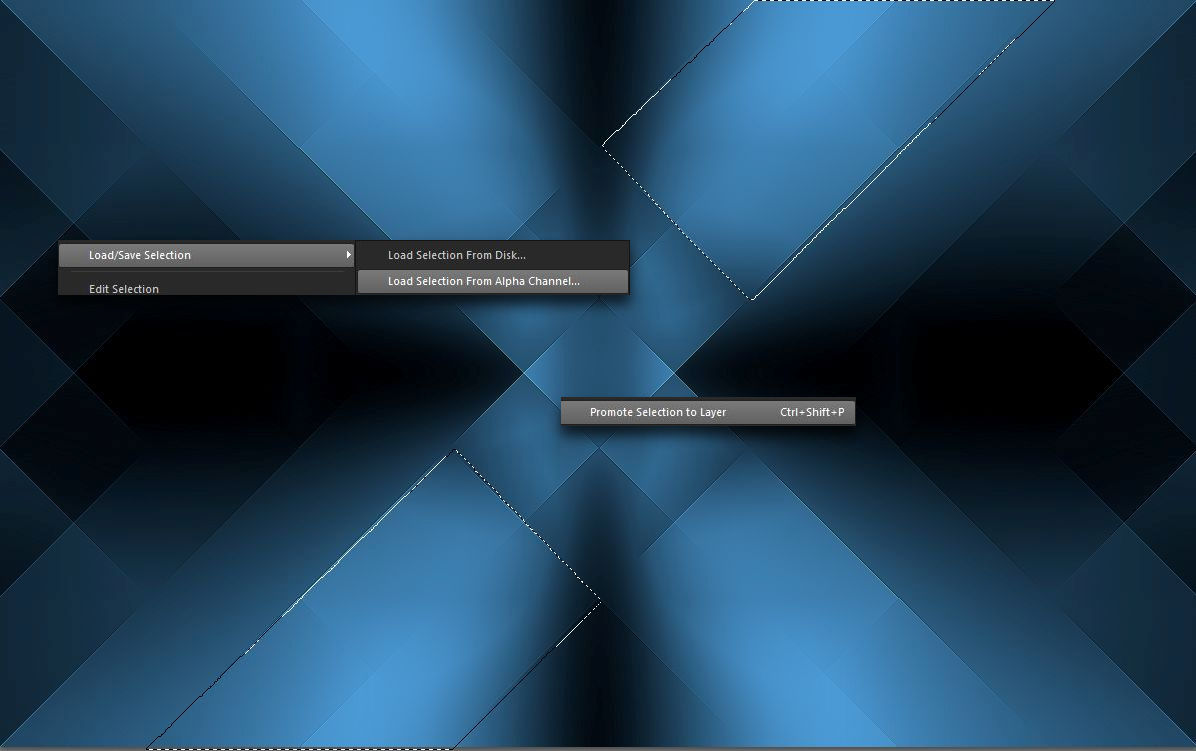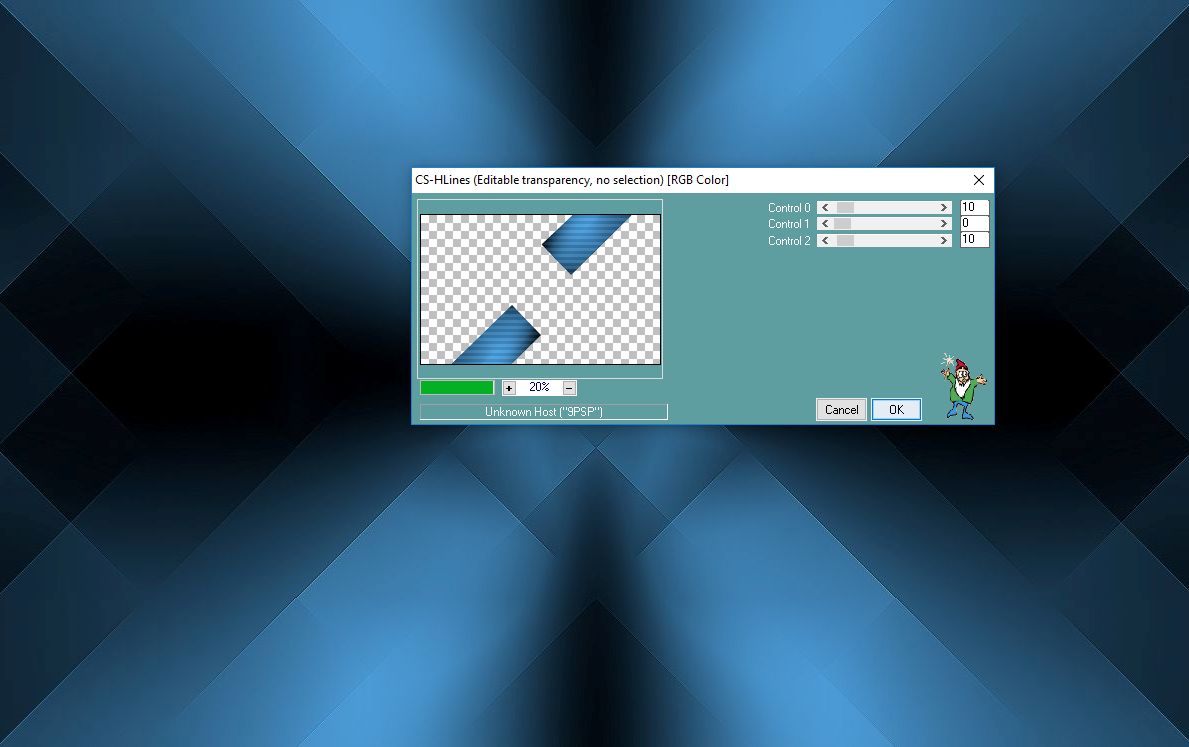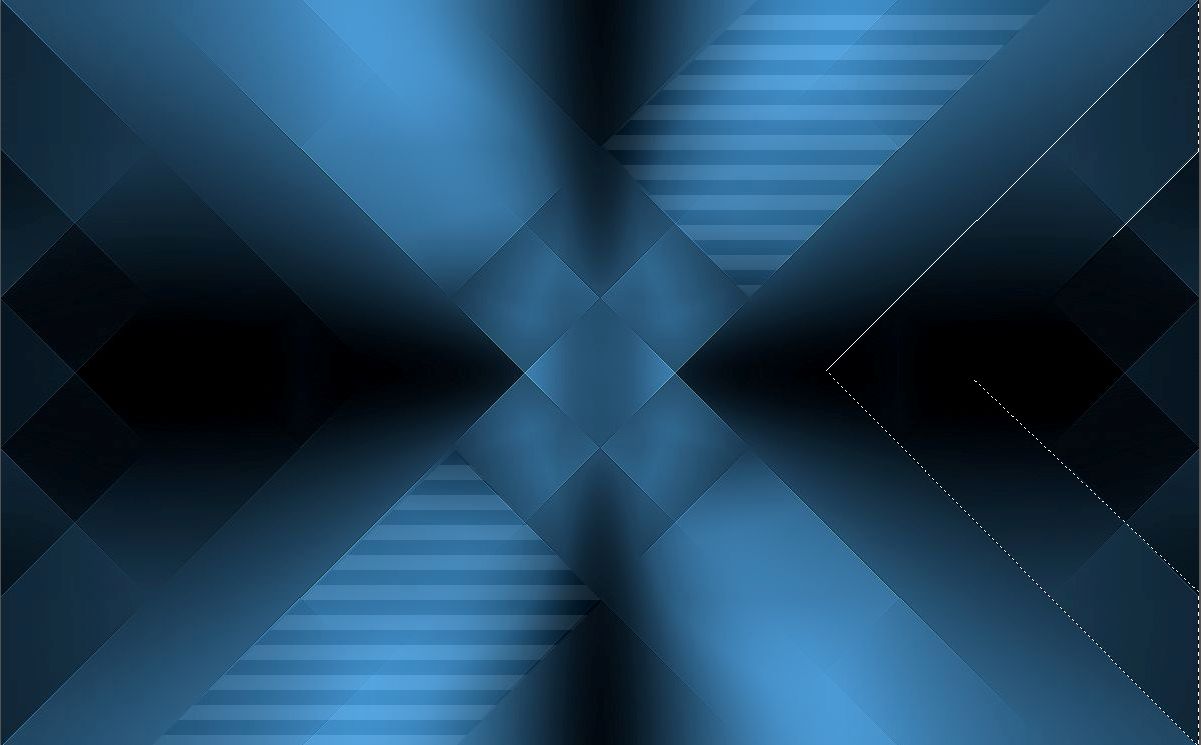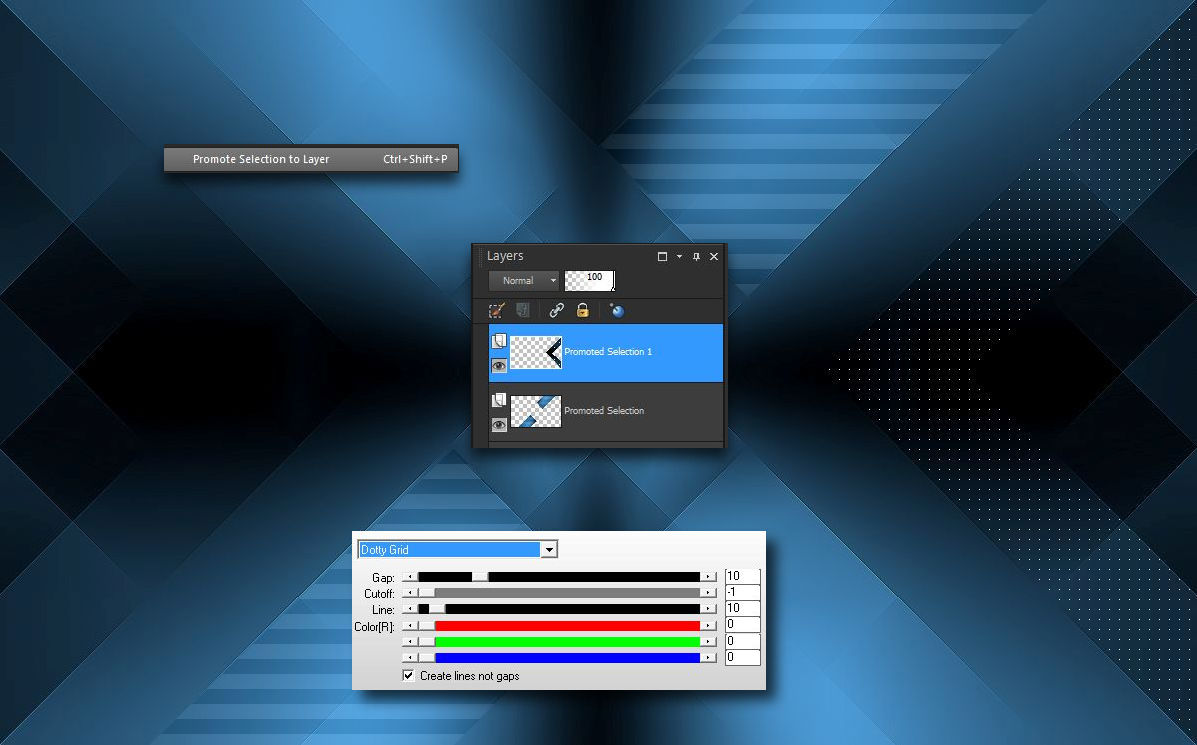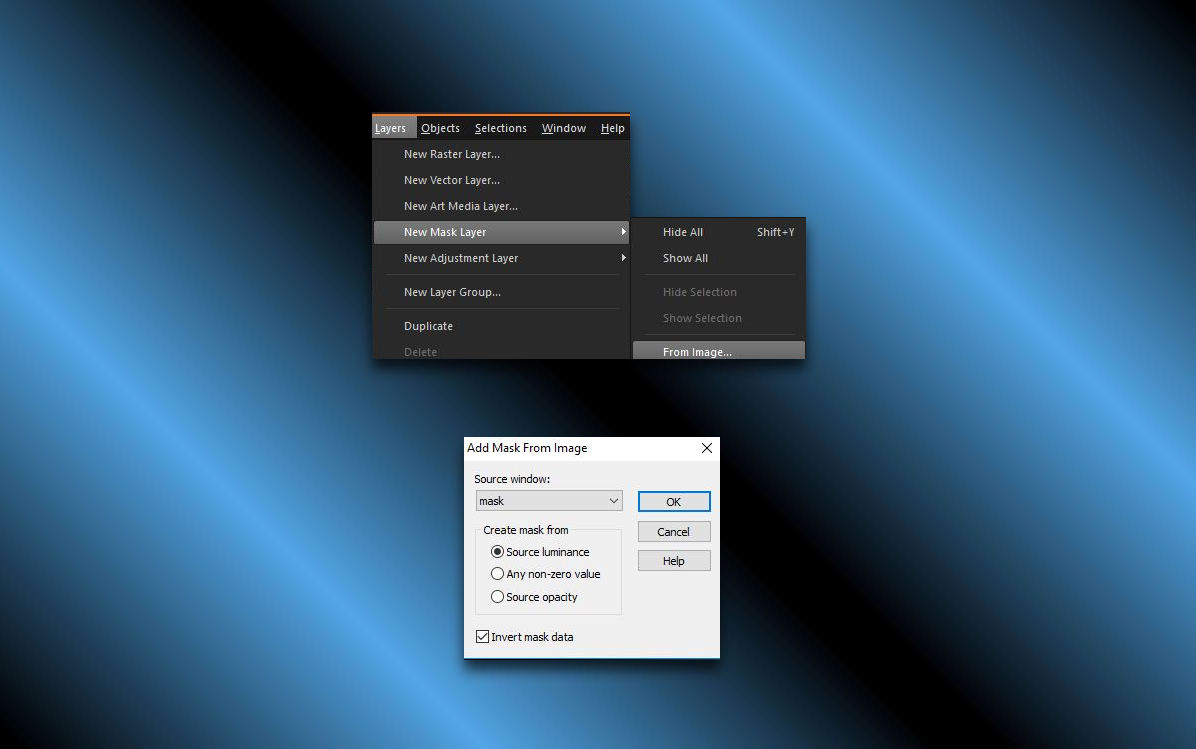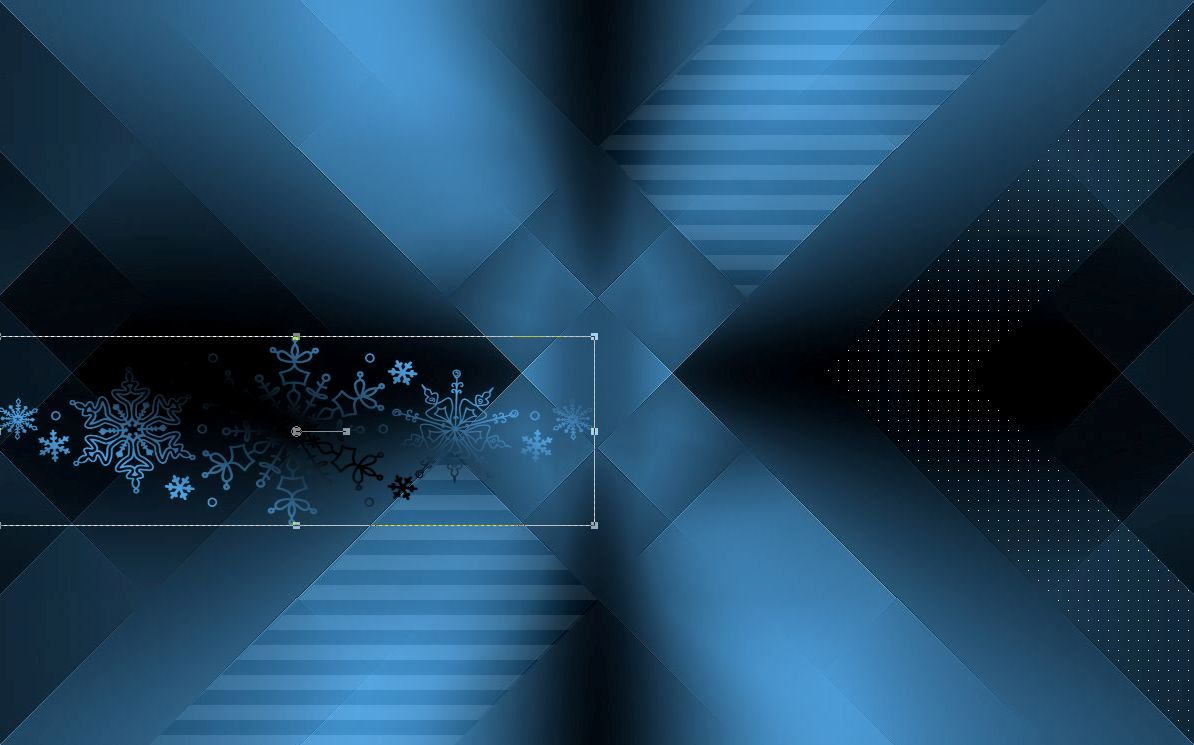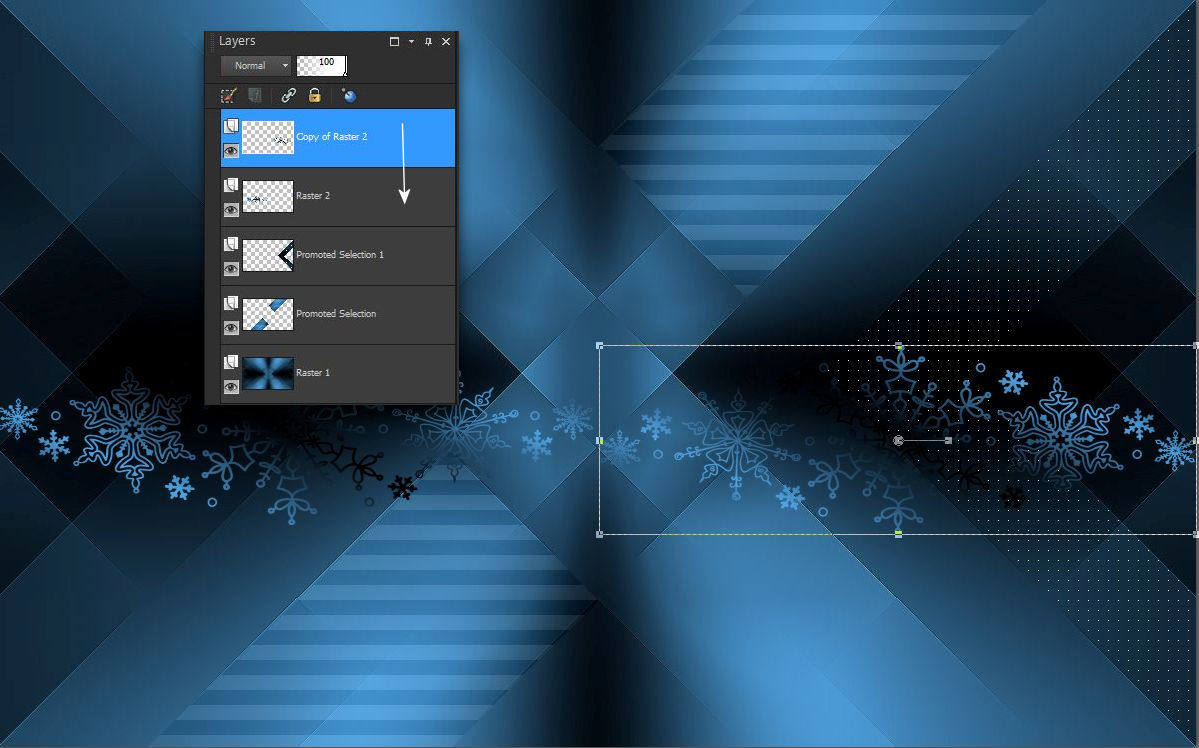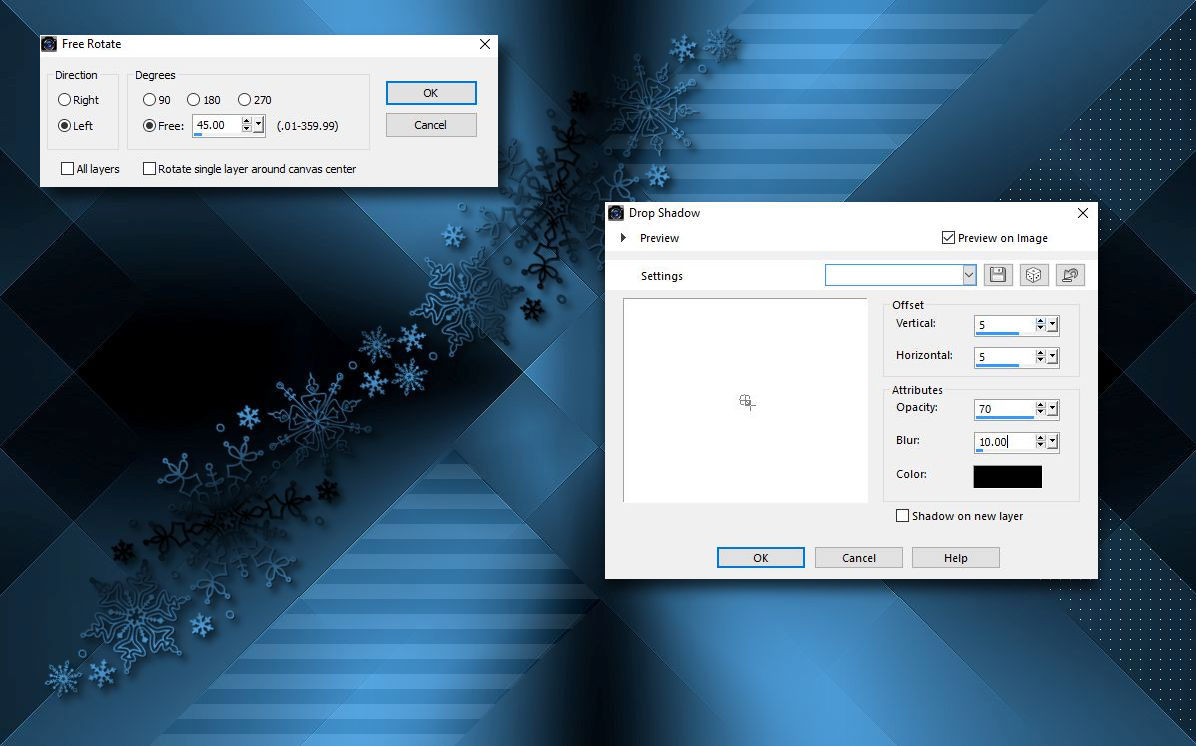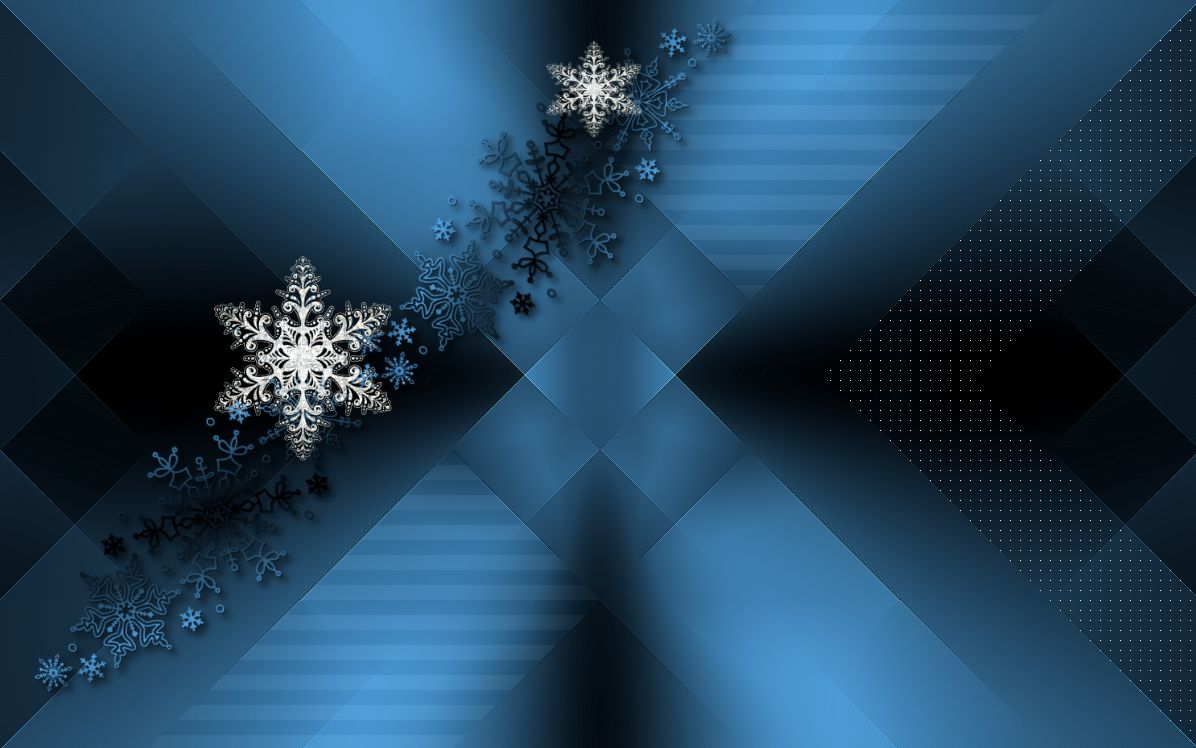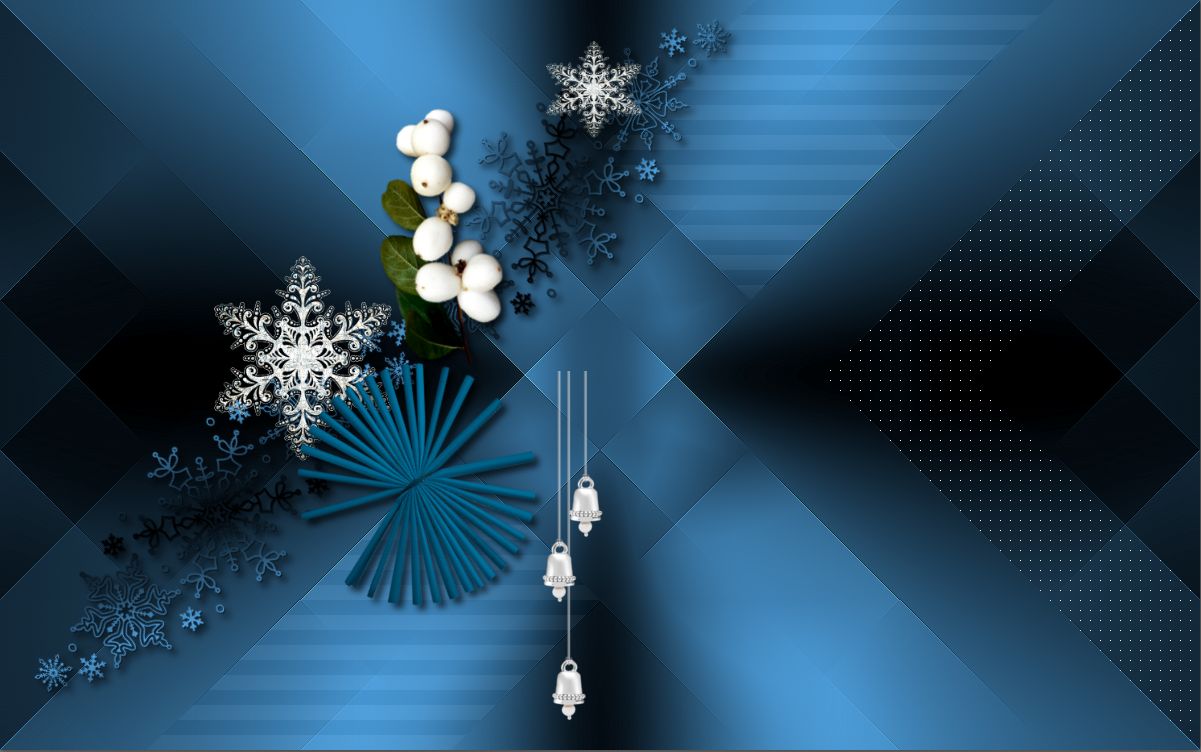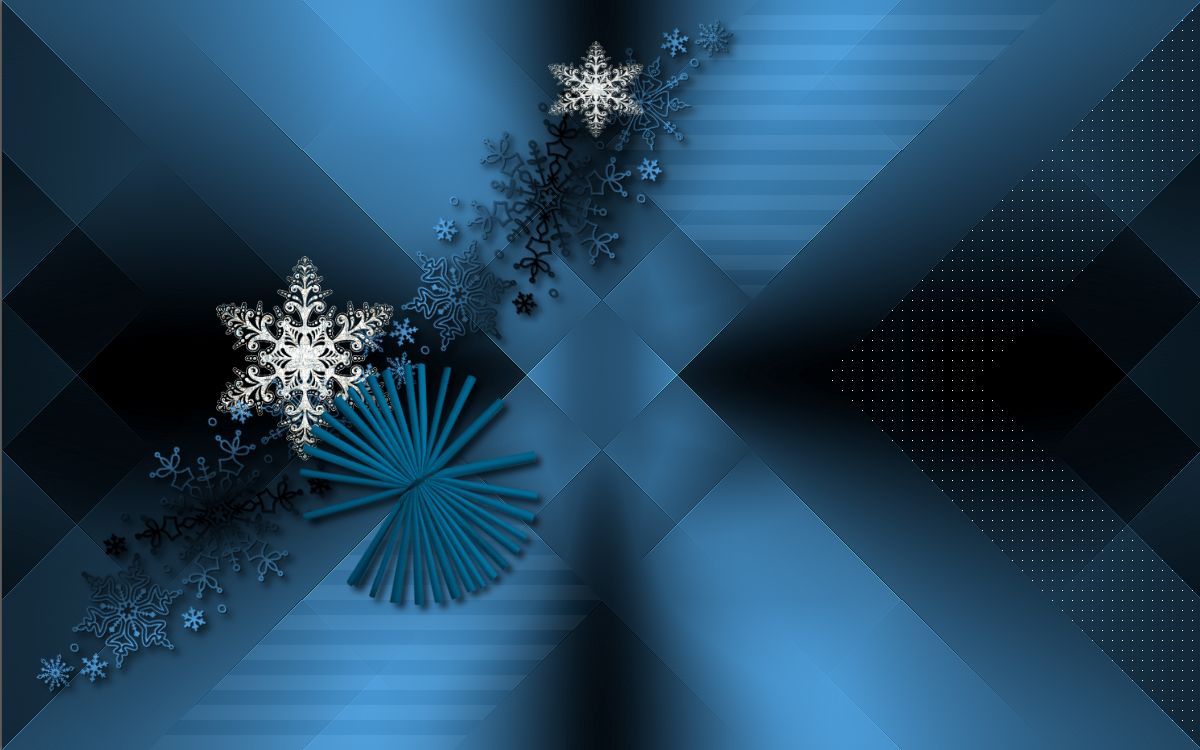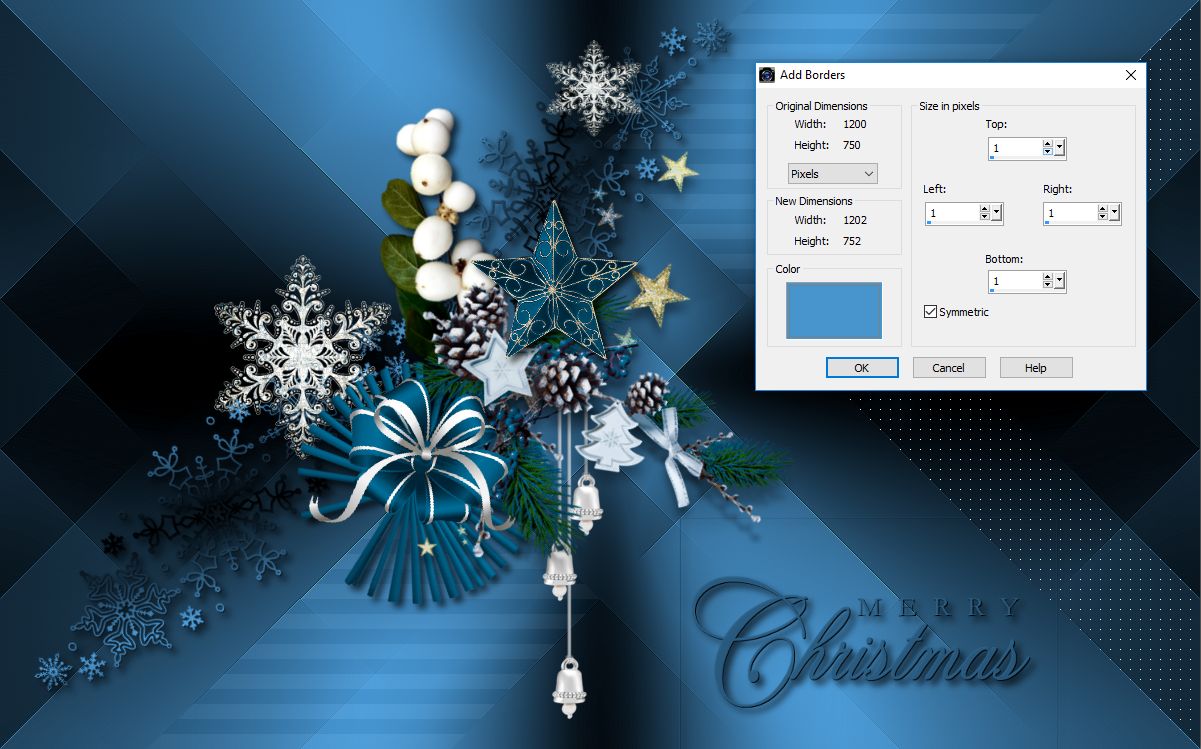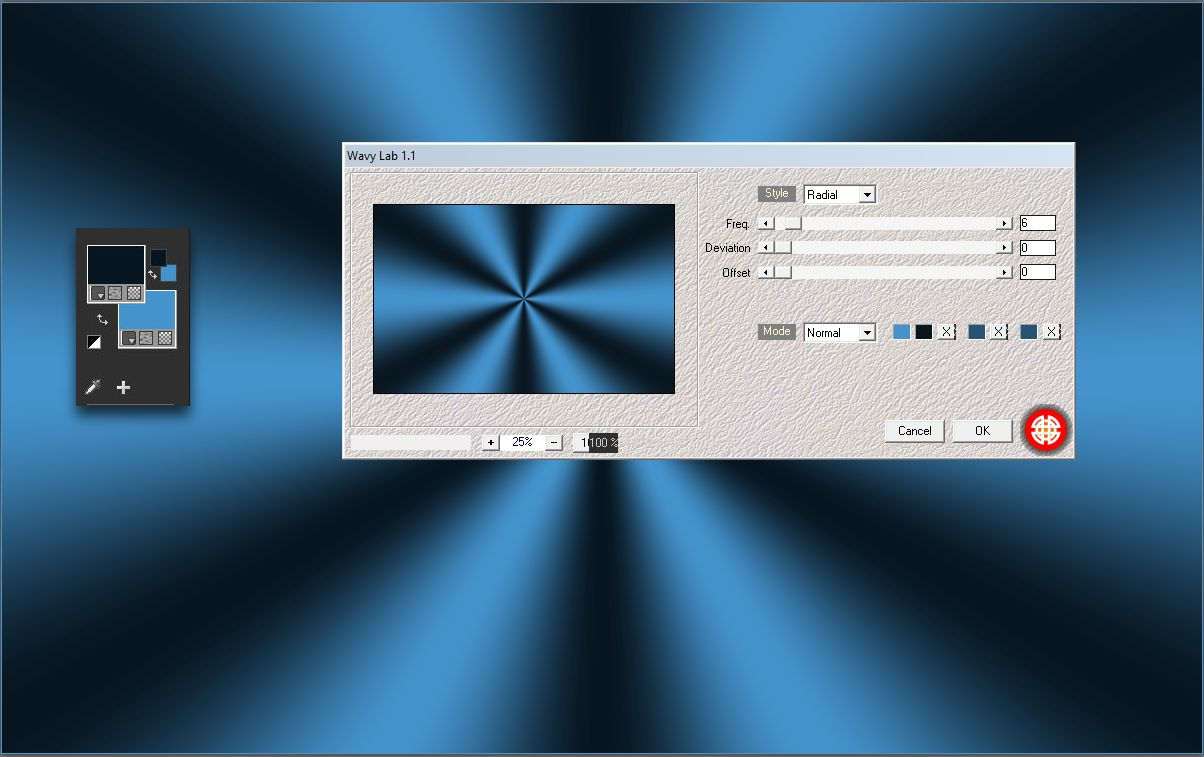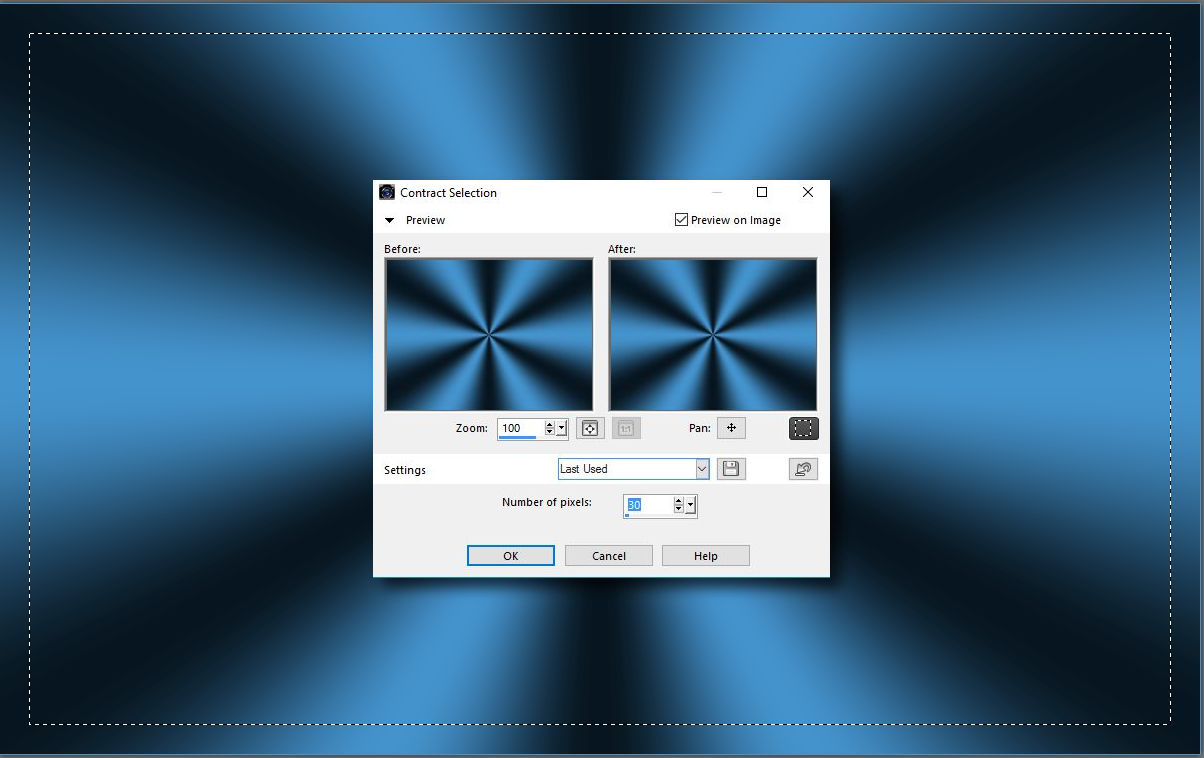Ismét közeleg a Karácsony, így hát ismét folytatjuk a Karácsonyi tutorialokat. Ez esetben fényképes bemutatókat alkalmazok remélhetöleg ez úgyanúgy hatékony segítségként müködik a szerkesztésben mint a videó formátum.
Itt most mint látjátok egy csodás kék üdvözlö képet készítünk. Mindenkinek kellemes szerkizést kívánok.
| ch_14_pack.rar | |
| File Size: | 1530 kb |
| File Type: | rar |