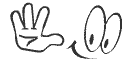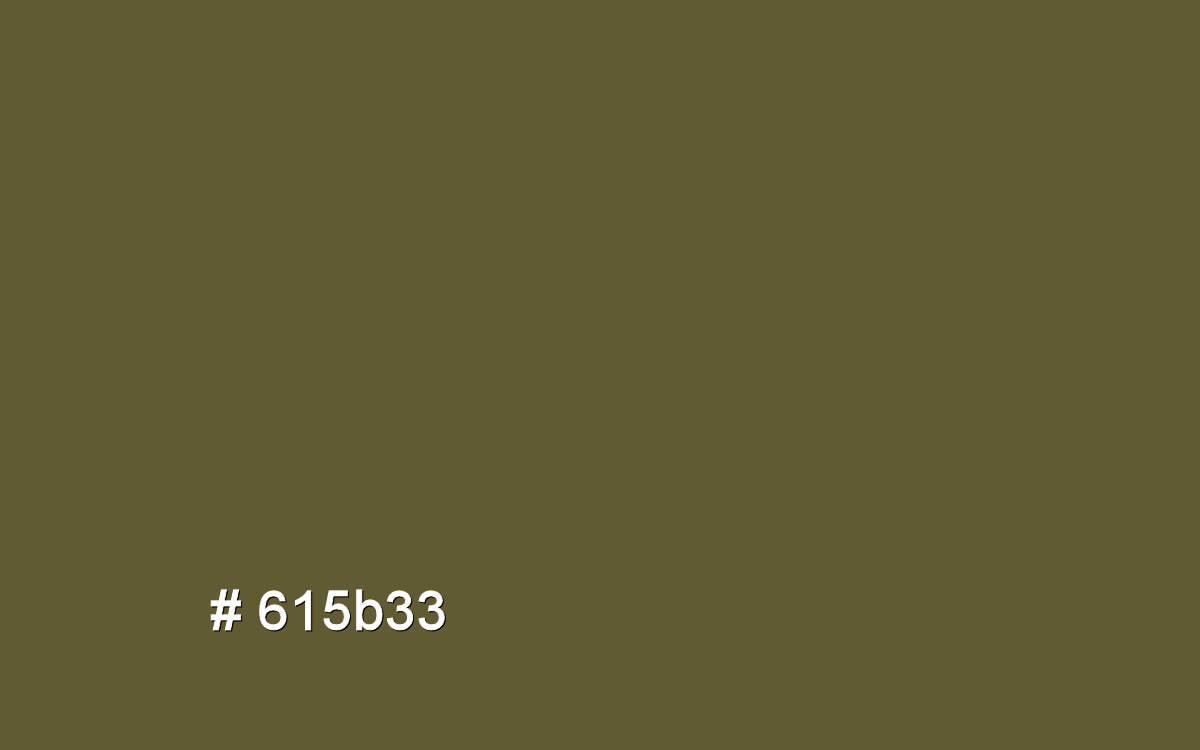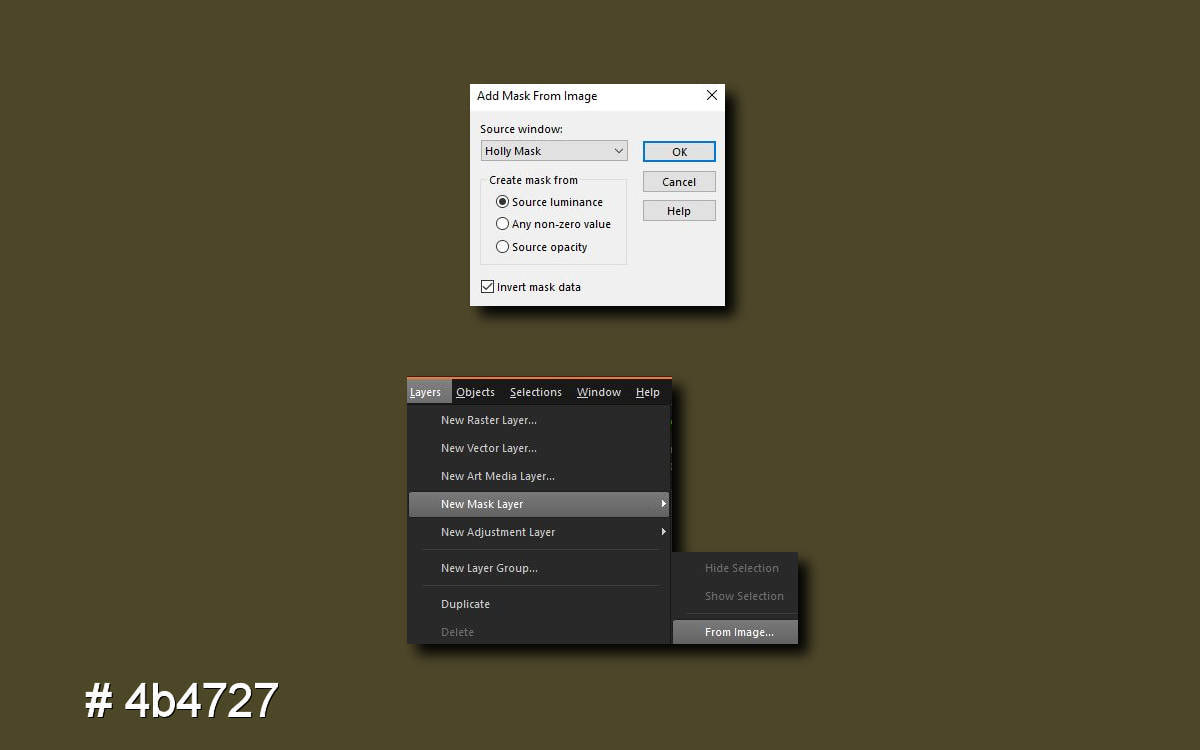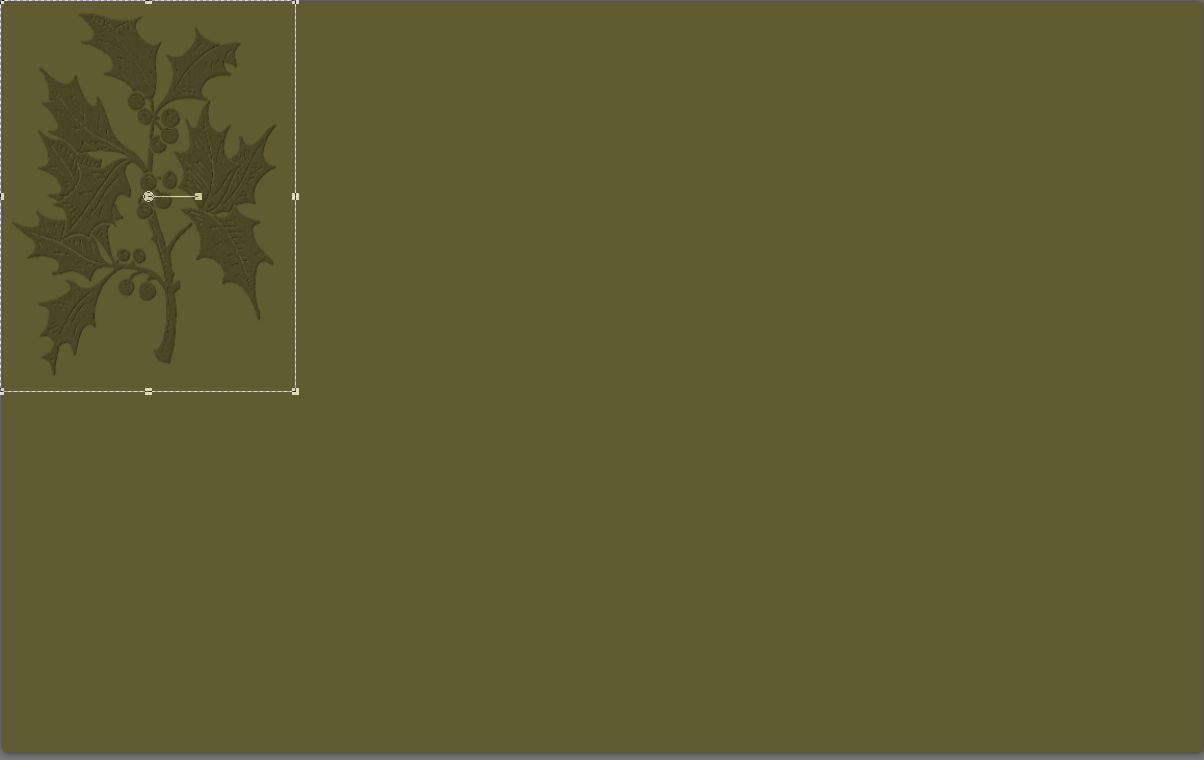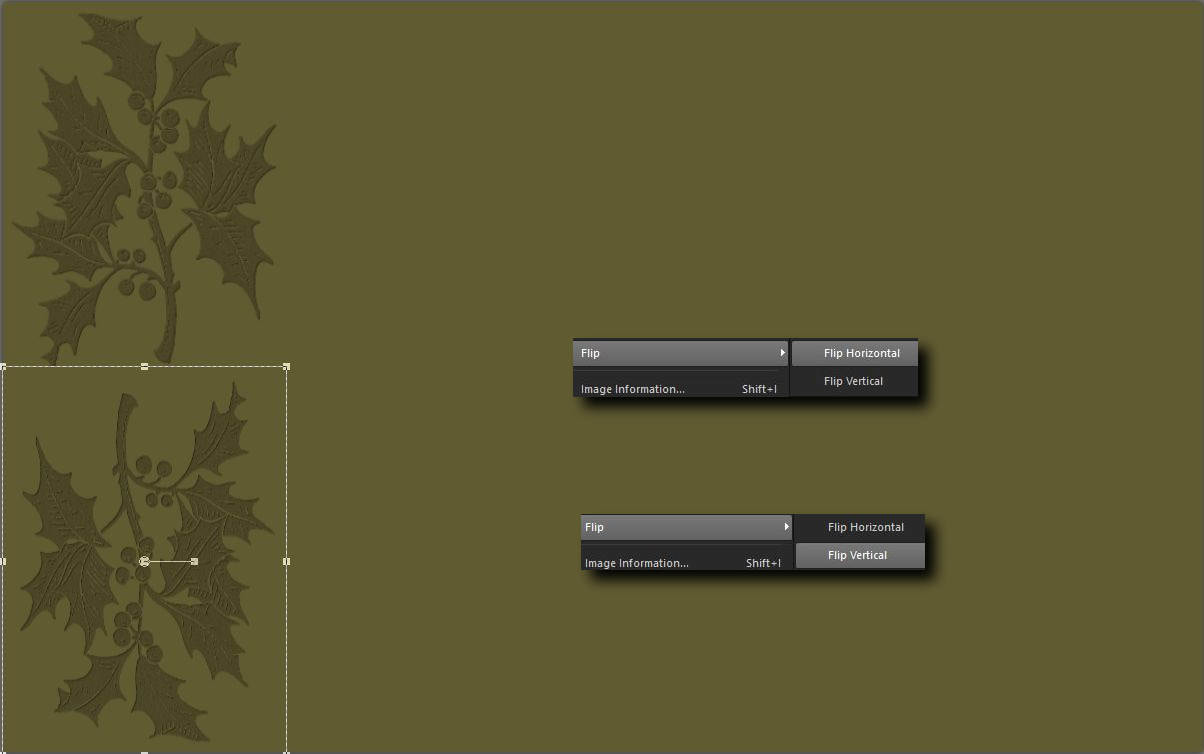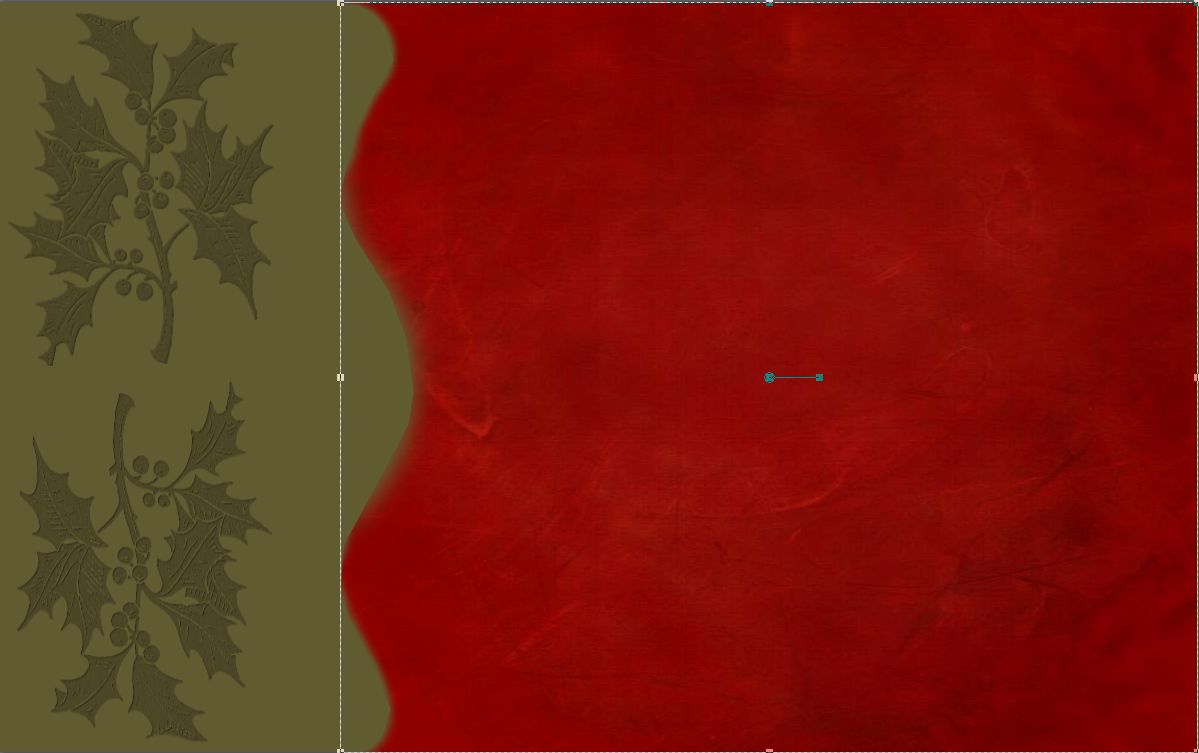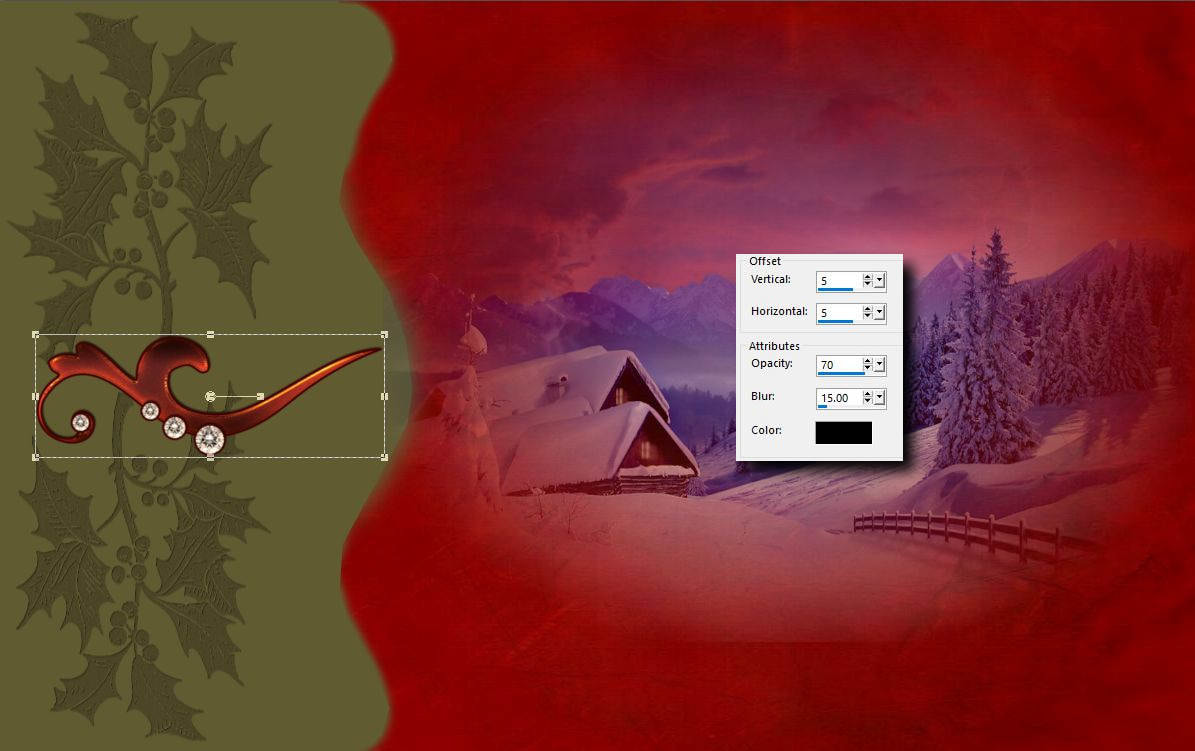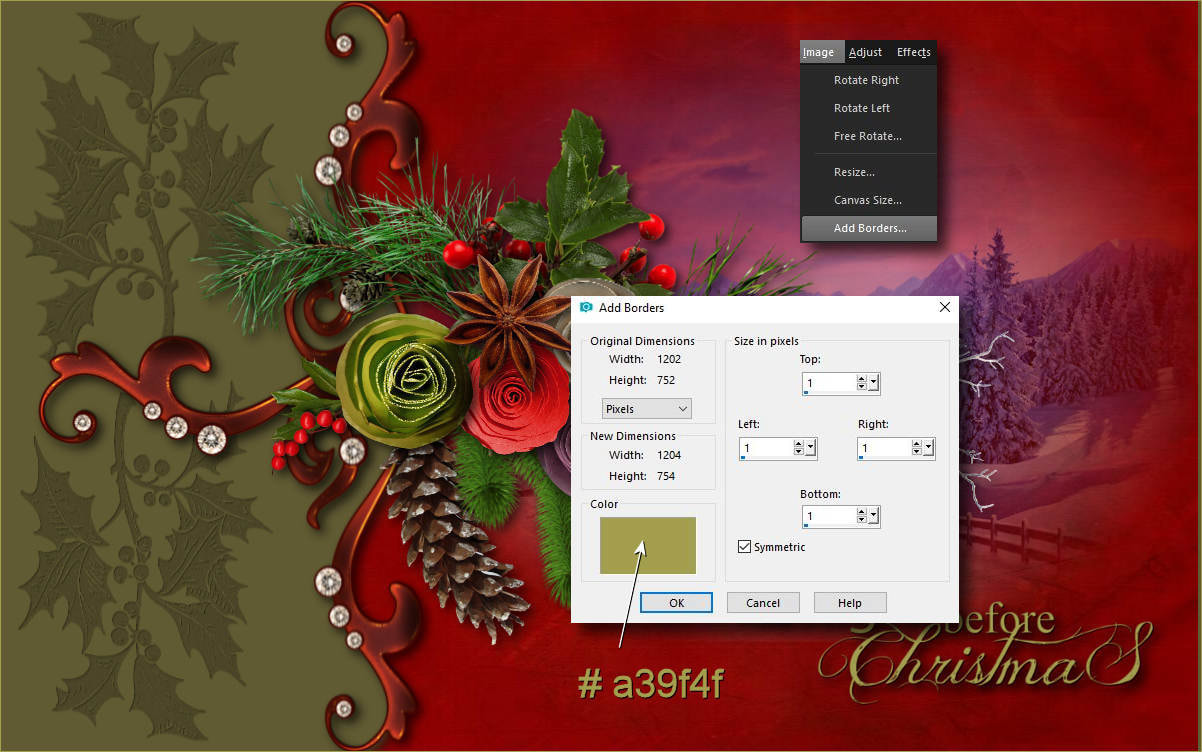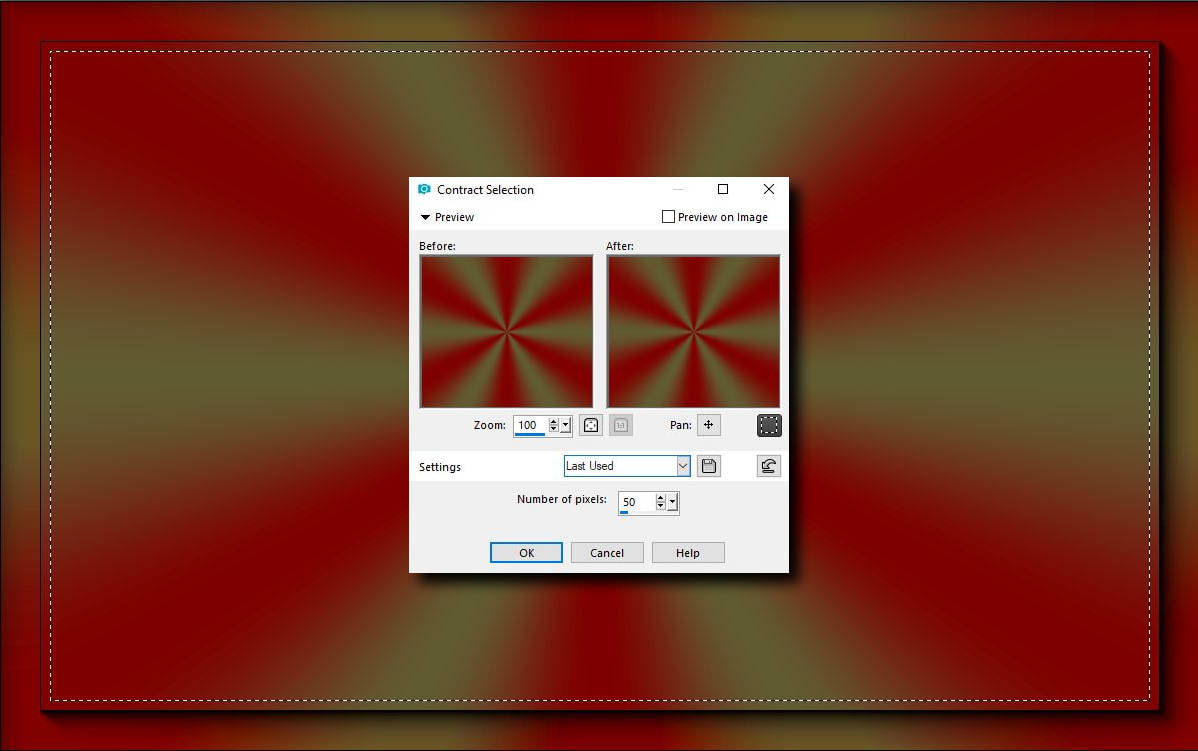Ugy gondolom,hogy ez a kép méltó befejezése az idei karácsonyi tutorialoknak. Igazán elegáns és valóban küldhetö a szeretteinknek karácsonyi üdvözletként a feliratunk szerint is.
Image size / Képméret" 1200 x 750 or 800 x 500
| ch_22_pack.rar | |
| File Size: | 4249 kb |
| File Type: | rar |